This article for those who want a personal and portable OS in his/her pocket and for those too who want to run PC without HDD.
(*I have tested it for Ubuntu 12.10 and I think it will work for all edition and Linux production.)
Procedure-
1). Download VM VirtualBox of any version(I am using VirtualBox-4.2.4-81684 for windows) from oracle website as per running OS(linux or windows x86/x64)
2). Install VirtualBox
3). Run VMWARE and choose NEW
Fill Name, Type and Version as per desired OS (I am planning for UBUNTU)
4). Choose memory size
5). Then in the page of hard drive selection.. Select first option (don't add any hard drive)
because you are going to use pendrive
6). Now a virtual machine is created
7). Then go to Setting --> Storage --> Controller: IDE --> empty --> Choose a virtual CD/DVD file (iso image file of OS)
8). Linux iso image added
9). Go to Setting --> USB --> Add pendrive
10). Start virtual machine
11). Select " Install Ubuntu" then continue
12). Select Installation type "Something else"
13). Now this is the partition page (if pendrive don't support partition then install it as NTFS via windows)
partition procedure:-
1. Select "New Partition"
Use as:- Ext2 file system
Mount point:- /
Size: atleast 5 GB
2. Select "New Partition"
Use as:- Ext2 file system
Mount point:- /home
Size: all remaining space
*Do not forget to set "Device for boot loader installation" as pendrive device
14). Now click on "Install Now"
It will start the installation then fill user account details and paassword
15). After completion of installation of linux, pendrive is ready to use as portable OS
Please write if have any problem to execute these steps and also write review if it is helpful
(*I have tested it for Ubuntu 12.10 and I think it will work for all edition and Linux production.)
Procedure-
1). Download VM VirtualBox of any version(I am using VirtualBox-4.2.4-81684 for windows) from oracle website as per running OS(linux or windows x86/x64)
2). Install VirtualBox
3). Run VMWARE and choose NEW
Fill Name, Type and Version as per desired OS (I am planning for UBUNTU)
4). Choose memory size
5). Then in the page of hard drive selection.. Select first option (don't add any hard drive)
because you are going to use pendrive
6). Now a virtual machine is created
7). Then go to Setting --> Storage --> Controller: IDE --> empty --> Choose a virtual CD/DVD file (iso image file of OS)
8). Linux iso image added
9). Go to Setting --> USB --> Add pendrive
10). Start virtual machine
11). Select " Install Ubuntu" then continue
12). Select Installation type "Something else"
13). Now this is the partition page (if pendrive don't support partition then install it as NTFS via windows)
partition procedure:-
1. Select "New Partition"
Use as:- Ext2 file system
Mount point:- /
Size: atleast 5 GB
2. Select "New Partition"
Use as:- Ext2 file system
Mount point:- /home
Size: all remaining space
*Do not forget to set "Device for boot loader installation" as pendrive device
14). Now click on "Install Now"
It will start the installation then fill user account details and paassword
15). After completion of installation of linux, pendrive is ready to use as portable OS
Please write if have any problem to execute these steps and also write review if it is helpful

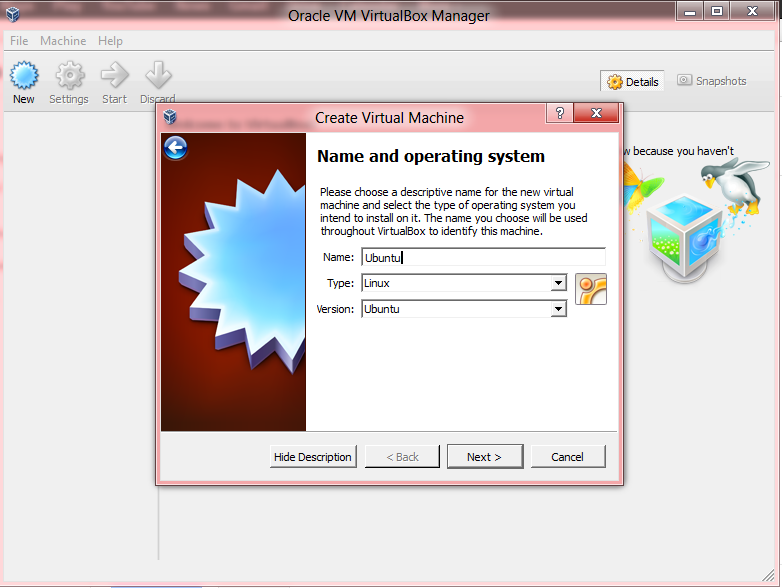












Do we need the swap partition?
ReplyDelete